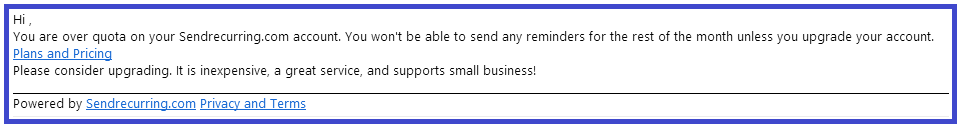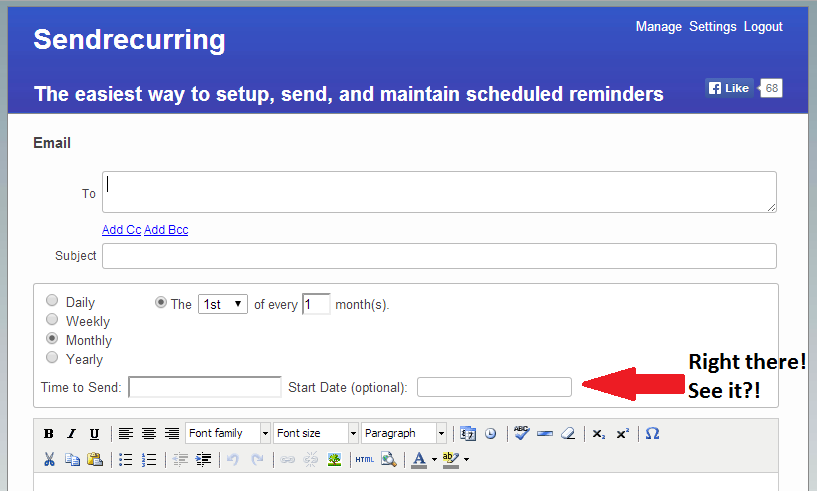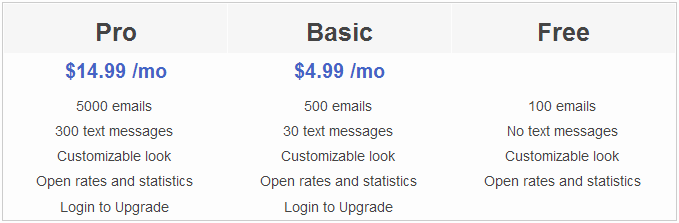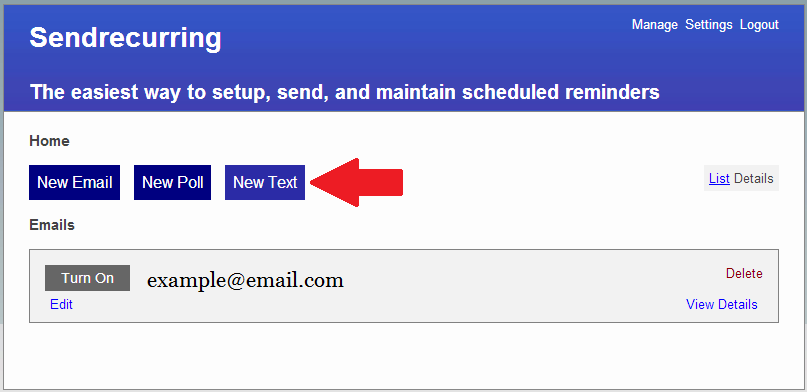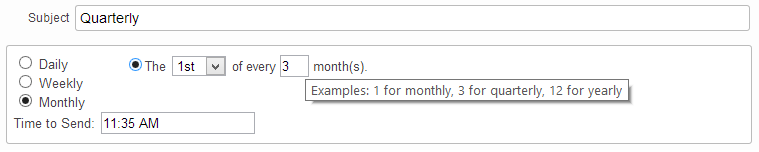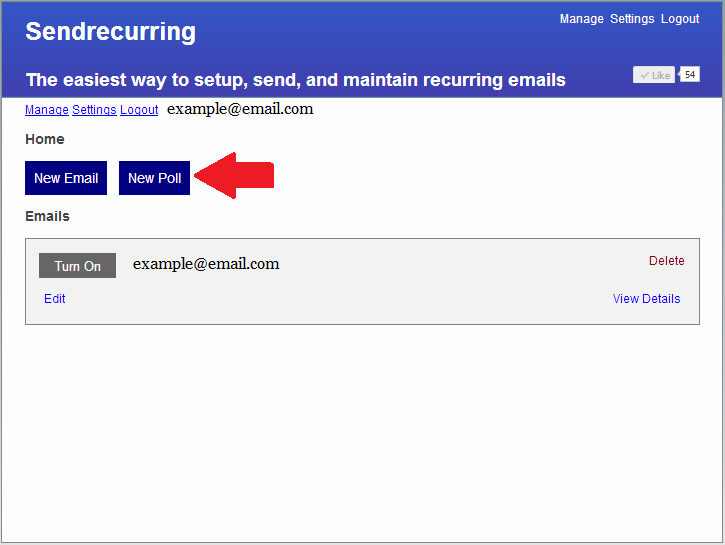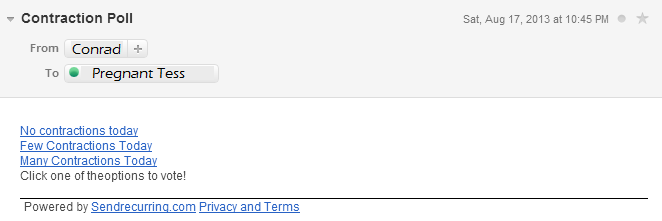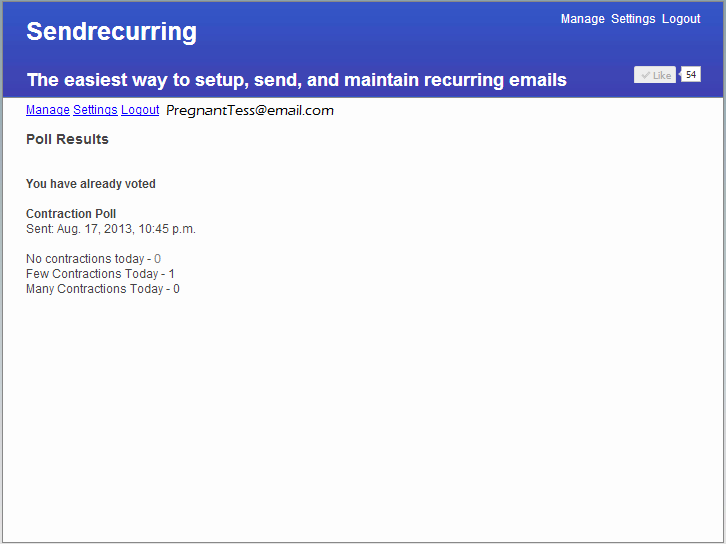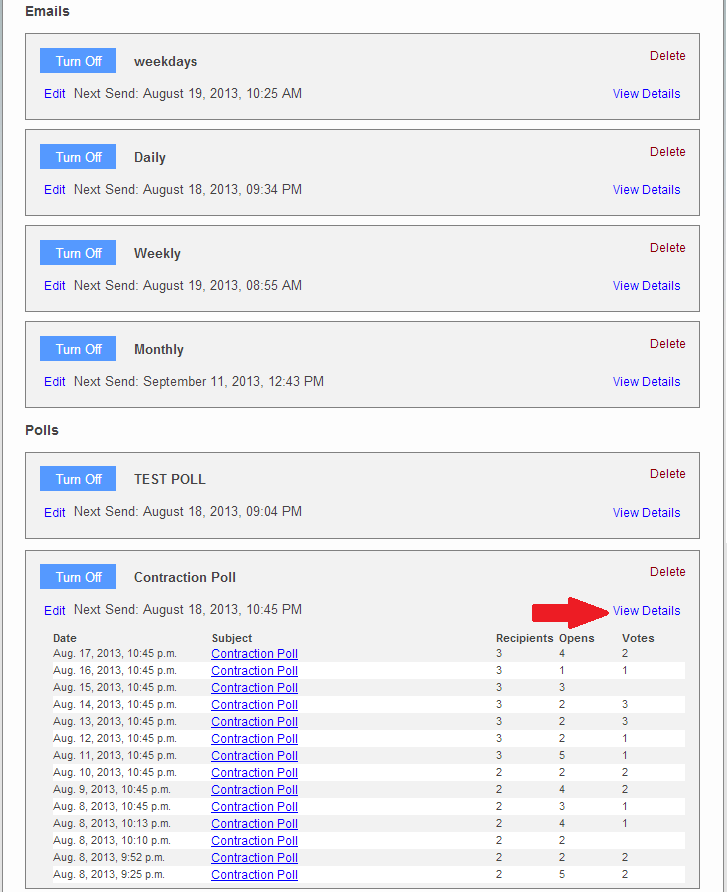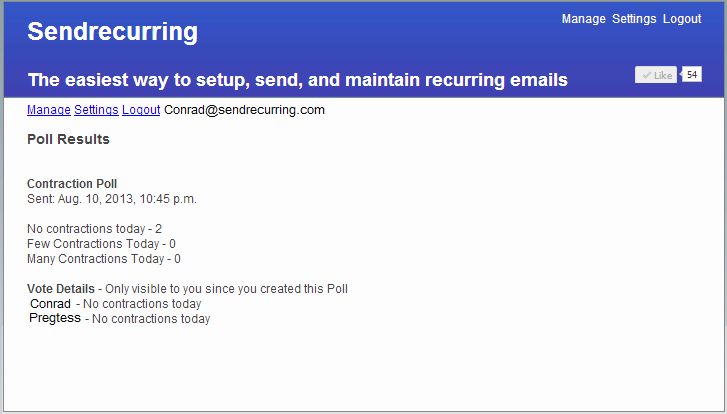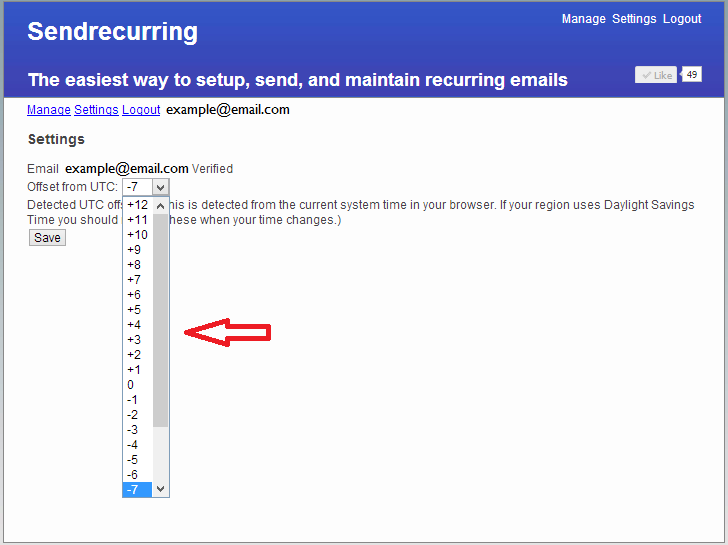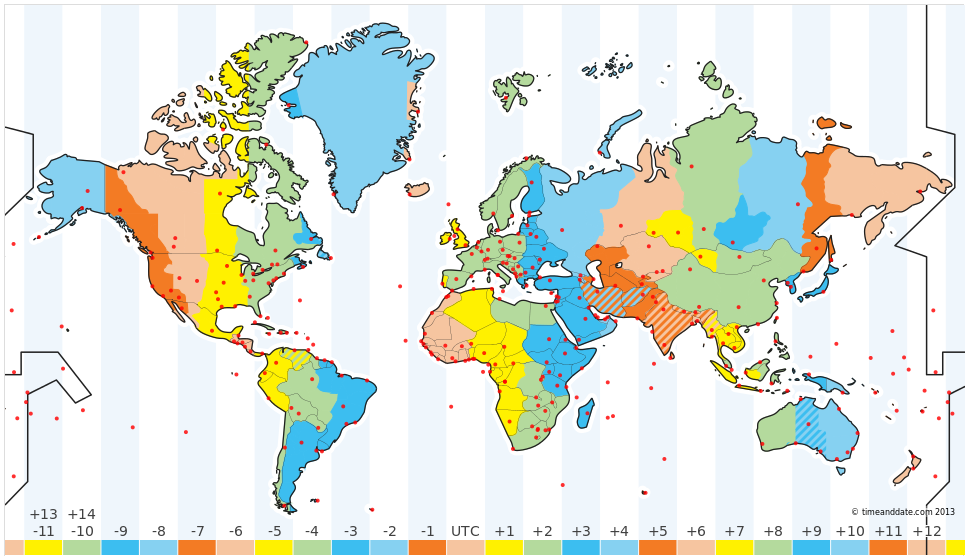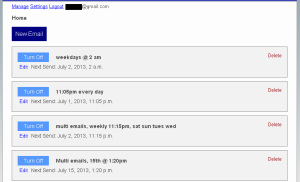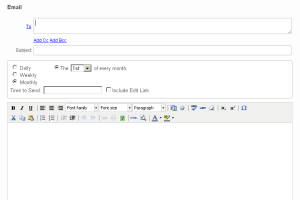As announced in the last post, we “soft-launched” Sendrecurring’s new paid package system a while back, and as of Monday (January 20, 2014), they are officially launched! There are a couple of announcements that go along with it.
First of all, SORRY ABOUT THE LITTLE CRASH WE HAD ON MONDAY! Somebody had to go and get all code-y and it messed stuff up temporarily. Who farted, right? No worries, we’ve fixed the problem and your emails should be sending like normal.
Second of all, here are the changes that accompany the Paid Package launch.
- If you are using the free demo version of Sendrecurring but do not have an account, you will need to create one (totally free and easy). You will automatically be signed up for the free package. If you have an account already (regardless of package), great!
- Limits will be enforced for emails, texts, and polls.
- For the free package, if you send more than 100 emails per month, any number past 100 will not send. If you send to a recipient group larger than 100 people, it will not send to any of the recipients. For Basic and Pro account holders, the same applies, only your quotas will be higher according to your package.
- For the free package, you will need to upgrade your account in order to send recurring texts (or increase email and poll allowance). View text limits here. To upgrade your account, login to your existing account and go to the Pricing page. It will show you the options you have for upgrading.
- If you reach or exceed your quota of emails, you will receive a friendly email letting you know.
click image to go to Plans and Pricing in a new tab
Third of all, we’ve added a feature that many of you have been asking for: optional start dates! Previously, the recurring emails were sent based on “now” or whenever you created the email. Now, you can schedule them to go out in advance, which will hopefully make life a lot easier for you. When you’re creating a new email or editing an existing email, it will look like this:
When you click on the text box, a calendar will drop down and you can select your desired send date.
We’re really excited that Sendrecurring is as well-liked as it seems to be this early on! The service is for you, the user, so if there is anything that needs improving or a feature you’d like to see added, drop us a line (conrad@sendrecurring.com) and we’ll do our best to make you happy! And as always, if you’re happy with the service, send us a testimonial (conrad@sendrecurring.com)! We’d love to feature you (either by business name or personal name, or anonymously) on our coming-soon testimonial page.